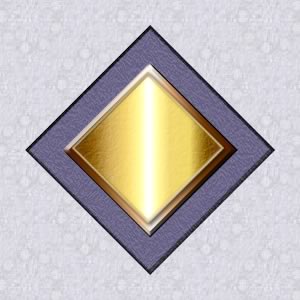
The choice for canvas is just a solid color in Macromedia Fireworks. But what if a pattern or gradient is needed for your graphic background?
1. Create a new canvas 300x300.
2. Add a shape or some text.
3. Create a new rectangle shape, using a fill of a style, gradient, texture, or pattern. Check that a stroke is not used.
4. Use the Info Panel to resize it to the exact size of the whole canvas. In this case, it would be 300 x 300. Change the X and Y settings both to 0 (zero). This will move the position of the rectangle to the top left corner of the canvas.
5. Click Modify>Arrange>Send to Back.
And there you have it! A patterned canvas background.
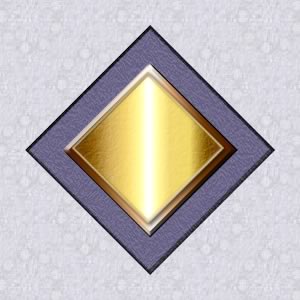
Tip:
6. Trim or Crop the canvas, Optimize and Export.
I hope you have enjoyed this tutorial.
Thanks!
debbieT
Page updated on April 26, 2003
[Home] [Contact debbieT] [Free Backgrounds] [Xhtml & CSS Tutorials]